Listing existing APIs
View and manage your existing API endpoints
Overview
Access and manage your existing API endpoints through the API Endpoints interface.
Viewing API Endpoints
Step 1: Navigate to API Endpoints
- Under APIs, click API Endpoints
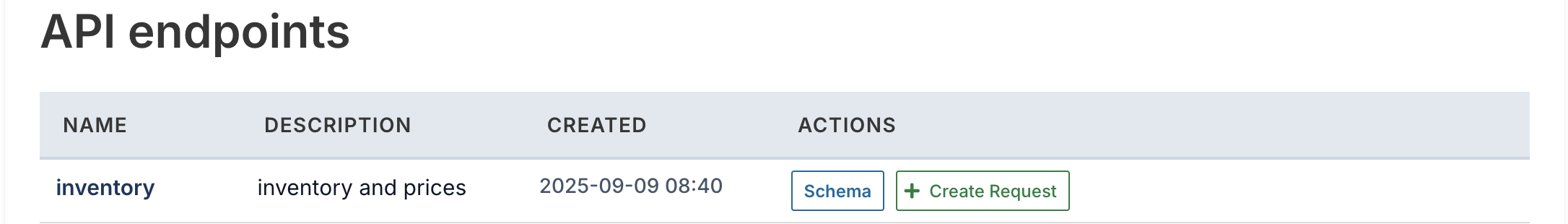
API Endpoint Actions
View Schema
To examine the structure and data types of an API endpoint:
- Click Schema on any API endpoint to the APIs schema. This means that you can be sure that any accepted data submisssions relating to this API adheres to this schema.
Create Request
To create a new submission request for an API endpoint:
- Click Create Request on the desired API endpoint
- This will generate a submission request link for users to submit data matching the API’s schema
Managing Your APIs
From the API Endpoints page, you can:
- View all APIs: See a complete list of your created API endpoints
- Examine schemas: Review the data structure for each API
- Generate requests: Create file request links for data collection
- Monitor usage: Track API endpoint activity and submissions